NETWORK TOPOLOGY
In this blog I'm going to create a network Topology Setup in such a way that System A can ping to two Systems System B and System C but both these systems should not be pinging each other without using any security rule e.g firewall etc .
Every body thinks that in a network topology, if System A can ping to B and System B can ping to C, then it's obvious that system C can ping system A.
But NO, Not Always...
So in this blog, I'm going to show you how to create such topology.
And believe me, doing this is so simple. It's just a game of netmask and routing table.
Let's jump to the practical :
System A :
1. Change the ip and netmask of system A to 192.168.1.20/16
2. Then add network range in the routing table.
Here I've selected the range such that it can ping to both of my other system.
3. By using route -n command, you can check the routing table of System.
4. Using ifconfig enp0s3 command, you can check the ip of the system.
System B :
1. Chane the ip of system such that it can be pingable by System A.
This ip should come in the range of system A.
2. Add range in the routing table of the system.
I've added the range according to ip of system A such that it can ping System A.
3. By using route -n command, you can check the routing table of System.
4. Using ifconfig enp0s3 command, you can check the ip of the system.
System C :
1. Chane the ip of system such that it can be pingable by System A.
This ip should come in the range of system A but not in range of System B.
2. Add range in the routing table of the system.
I've added the range according to ip of system A such that it can ping System A.
3. By using route -n command, you can check the routing table of System.
4. Using ifconfig enp0s3 command, you can check the ip of the system.
DONE!!
Not Check by Pinging.
System A :
Here you can see System A can ping System C
System A can ping system B
System B :
System B can ping System A
System B is unable to ping System C.
System C :
System C is pinging sysetm A
But system C is unable to ping System B.
So Here you can see, it's done.
Hope you liked my blog :)
 |

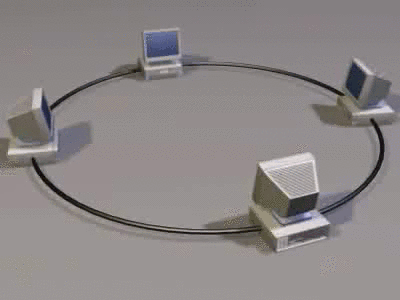


















Comments
Post a Comment