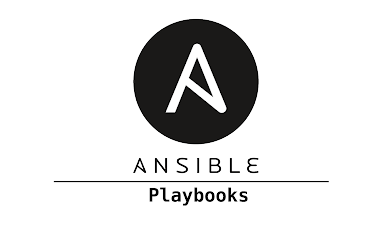Expert practical Demo Session on ANSIBLE and it's Industrial usecase.
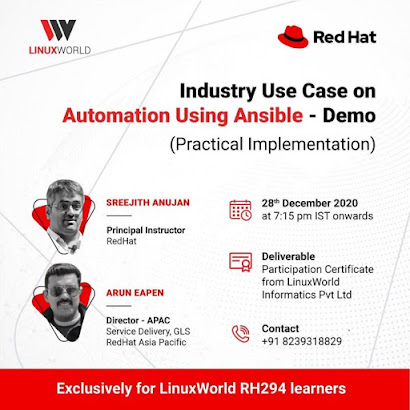
Before getting into industry, for sailing smoothly from academic to industry, it's very important have some knowledge about industry, how things works in industry, industrial use case. Just because of Mr. Vimal Daga sir and Mrs. Preeti Daga ma'am, I got this opportunity. On 28 Dec 2020 , they arranged Industry Expert Practical Demo Session on Ansible. Two of the best expert Redhatters of the industry Sreejith Anujan and Arun Eapen CISSP, RHCA, RHCSS, RHCDS, RHCVA they taught and showed use cases and industrial need. Lets know two of the best experts of the industry -> Mr. Sreejith Anujan & Mr. Arun Eapen .👨💻 ➡️ "Sreejith Anujan" , The Principal Instructor at Red Hat ▪️ Primarily responsible for empowering Red Hat customers with tailor-made enablement services. ▪️Also heading the designing and delivering high-quality content on integrated solutions and trusted partners across APAC, ANZ, and APJ. ▪️Connected with RedHat for aroun...